JAVA CODE REVIEW ANALYZER
SYSTEM CONTEXT
1. Description
The System Context work product initially represents the entire system as a single object or process and identifies the interfaces between the system and external entities. Usually shown as a diagram, this representation defines the system and identifies the information and control flows that cross the system boundary.
The System Context highlights several important characteristics of the system: users, external systems, batch inputs and outputs, and external devices.
· External events to which the system must respond
· Events that the system generates that affect external entities
· Data that the system receives from the outside world and that must be processed in some way
· Data produced by the system and sent to the outside world
The objects within the system boundary define the scope over which the development team has some control. The users and systems outside the boundary of the system are those that affect the system operation and development but are beyond the control of the developers within the currently defined scope of the project. Due to this scoping aspect of the work product, during early stages of a project it is useful to review this work product with the client to assist in delineating development team and client responsibilities.
Note that the System Context may limit the breadth of its coverage to emphasize just one class of external interfaces, for example, only the interfaces to external systems. Additionally, the details required at lower levels of elaboration will depend upon what interfaces are to be subsequently developed.
2. Purpose
The purpose of this work product is:
· To provide the details at an adequate level to allow the creation of the relevant technical specification.
· Verify that the information flows between the solution to be installed and external entities are in agreement with any business process or context diagrams.
1.1 Impact of Not Having This Work Product
In the early stages of a project, without an agreed-on context for the system, it is difficult to define the boundaries of the project effort. There is risk of either expanding the development effort into areas that are not part of the system or of overlooking areas that should be developed.
2.1 Reasons for Not Needing This Work Product
The System Context need not be developed in the following circumstances:
· The system is not complex and has no external interface or data conversion requirements.
· The application being developed is one of a number of applications within an existing system for which context documentation already exists.
· The client or another third party vendor developed this work product and the content has been shared with the current project team.
1. Notation
Several notations can be used to diagram the component of System Context. Most often they are represented as a level-0 process model, although static object models or functional models can represent them. Diagrams are generally better than text for this kind of overview material. The template below shows information flow into and out of the system. Note that in an actual diagram instance, each information flow would be labeled with a descriptive name to help the reader understand the Figure 1 Innovation Factory for Telecommunications components with Input and Output
The sections below describe each of the context interface touch points. Please refer to the Component Model document of Innovation Factory for Telecommunications (ARC 108) for more component details.
1.1 IBM HTTP Server
The IBM HTTP Server uses the HTTP protocol to communicate the Innovation Factory for Telecommunications application that is deployed on the WAS Portal. The Http Server will be deployed in the Demilitarized zone and serves the static content to the end client which could be a web browser or any device that could display HTML and XML.
2.1 Tivoli Directory Services
The Innovation Factory for Telecommunications application communicates with the Tivoli Directory Services (TDS) to authenticate the user information. The TDS communicates with the LDAP directory using the LDAP protocol. The user authentication information and the information about the various roles that are defined in the application are maintained in the LDAP directory. The Portal communicates with the TDS using the TCP/IP protocol.
3.1 Wiki
The Portal communicates with the Wiki and retrieves the Wiki pages of the innovations. Wikis in the current architecture are implemented using the Media Wiki software. The user action on the Portal Web pages determines if the Wiki Pages will be retrieved. Wikis also maintain the documentation of the innovations. The Portal communicates with the Wiki using the TCP/IP protocol. Wiki communicates with the MySql database to retrieve and store the Wiki documentation.
4.1 Blogs
The portal communicates with the IBM Lotus Connection’s Blogging software to create new blogs for innovations or retrieve existing blogs. Lotus Connection’s Blogging uses a DB2 database to store the information about the blogs. TCP/IP is
The sections below describe each of the context interface touch points. Please refer to the Component Model document of Innovation Factory for Telecommunications (ARC 108) for more component details.
1.1 IBM HTTP Server
The IBM HTTP Server uses the HTTP protocol to communicate the Innovation Factory for Telecommunications application that is deployed on the WAS Portal. The Http Server will be deployed in the Demilitarized zone and serves the static content to the end client which could be a web browser or any device that could display HTML and XML.
2.1 Tivoli Directory Services
The Innovation Factory for Telecommunications application communicates with the Tivoli Directory Services (TDS) to authenticate the user information. The TDS communicates with the LDAP directory using the LDAP protocol. The user authentication information and the information about the various roles that are defined in the application are maintained in the LDAP directory. The Portal communicates with the TDS using the TCP/IP protocol.
3.1 Wiki
The Portal communicates with the Wiki and retrieves the Wiki pages of the innovations. Wikis in the current architecture are implemented using the Media Wiki software. The user action on the Portal Web pages determines if the Wiki Pages will be retrieved. Wikis also maintain the documentation of the innovations. The Portal communicates with the Wiki using the TCP/IP protocol. Wiki communicates with the MySql database to retrieve and store the Wiki documentation.
4.1 Blogs
The portal communicates with the IBM Lotus Connection’s Blogging software to create new blogs for innovations or retrieve existing blogs. Lotus Connection’s Blogging uses a DB2 database to store the information about the blogs. TCP/IP is the communication protocol that is used by the portal to communicate with Blogging software.
5.1 Polls
The portal communicates with the IBM Pulse to set up new polls and to retrieve information about the existing polls. Cloudscape database is used by the Pulse software to store and retrieve the polling information. In the current architecture, Polls will be created to capture information about the web sites on which the polls are set up. Polls can also be used to capture information about the existing innovations.
6.1 Forums
Forums are used to provide feedback about the trials by users. The forums are set up using the Jive software. The feedback from the forums is used to evaluate existing innovations and also for the development of new innovations. Jive software uses DB2 database to store the information about the forums. The portal communicates with the Jive software using the TCP/IP protocol for the retrieval of the forum’s information.
7.1 Profiles
Lotus Connection’s profiles is used for retrieving the information about the users for new trials. This software enables a manager to locate the resources with the required skill sets to test new trials. Profiles uses a DB2 database to store the profile information.
8.1 Surveys
Surveys along with forums can be used to provide feedback by the users about the existing trials. The Surveys are setup using the phpESP software. The phpESP uses mySQL database to store the survey information.
1. References
Innovation Factory: An integrated solution for accelerating innovation
Authors: Jeffrey Coveyduc, Chin Huang, Luis Ostdiek, John Reif
2. Glossary
Term | Definition |
IF | Innovation Factory |
IT | Information Technology |
HTTP | Hyper Text Transfer Protocol |
DRDA | Distributed Relational Database Architecture |
TCP/IP | Transfer Control Protocol/Internet Protocol |
CSS | Cascading Style Sheets |
JSP | Java Server Pages |
SASL | Simple Authentication and Security Layer |
SSL | Secure Sockets Layer |
LDAP | Light Weight Directory Access Protocol |
ACL | Access Control Lists |
EE | Enterprise Edition |
HTML | Hyper Text Markup Language |
MVC | Model, View, Controller |
WAS | Websphere Application Server |
HHTPS | Secure Hyper Text Transfer Protocol |
DSML | Directory Service Markup Language |
API | Application Programming Interface |
*************************************************************************
![]() getDatosCliente
getDatosCliente
![]() Datos de Entrada.
Datos de Entrada.
Request | Tipo | Descripción | Mandatorio* |
customerID | String | Customer Id para inicio de búsqueda | X |
![]() Datos de Salida.
Datos de Salida.
Response | Tipo | Descripción |
DatosClienteVO[ ] | DatosClienteVO | Objeto que contiene un listado |
Donde:
DatosClienteVO.get
Parámetro | Tipo | Descripción | Ejemplo |
dirEnvioFiscal | String | Muestra "Envío" cuando la Dirección es la de Correspondencia y "Fiscal" cuando es el domicilio fiscal del cliente |
|
nombres | String |
|
|
apellidos | String |
|
|
dirFiscal | String |
|
|
rfc | String |
|
|
calle | String |
|
|
num | String | Número Exterior del domicilio de envío, fiscal o instalación |
|
municipioColonia | String |
|
|
fechaAplicacionPago | String |
|
|
numReferencia | String |
|
|
fechaRealizacionPago | String |
| - |
montoPago | String |
| - |
cr | String |
|
|
formaPago | String |
|
|
banco | String |
|
|
numTransaccion | String |
| - |
CoordenadasCartografiaVO
Parámetro | Tipo | Descripción | Ejemplo |
customerId | String |
|
|
latitude | String |
|
|
longitud | String |
| - |
calle1 | String |
| - |
Calle2 | String |
|
|
Calle3 | String |
|
|
Calle4 | String |
|
|
![]() getBusquedaRentaCuenta
getBusquedaRentaCuenta
![]() Datos de Entrada.
Datos de Entrada.
Request | Tipo | Descripción | Mandatorio* |
cuenta | String | Cuenta a buscar | X |
![]() Datos de Salida.
Datos de Salida.
Response | Tipo | Descripción |
RentaCuenta[] | ResultRentaCuentntaVO | Objeto que contiene los datos de la linea fija |
Donde:
RentaCuenta
Parámetro | Tipo | Descripción | Ejemplo |
nombreCliente | String |
|
|
apellidos | String |
|
|
dnID | String |
| - |
statusContrato | String |
| - |
contrato | String |
|
|
customerID | String |
|
|
custCode | String |
|
|
statusCuenta | String |
|
|
tmCode | String |
|
|
dnNum | String |
|
|
dnNum | String |
|
|
idHandset | String |
|
|
tipoServicioOferta | String |
|
|
nombrePlan | String |
|
|
rentaMensual | String |
|
|


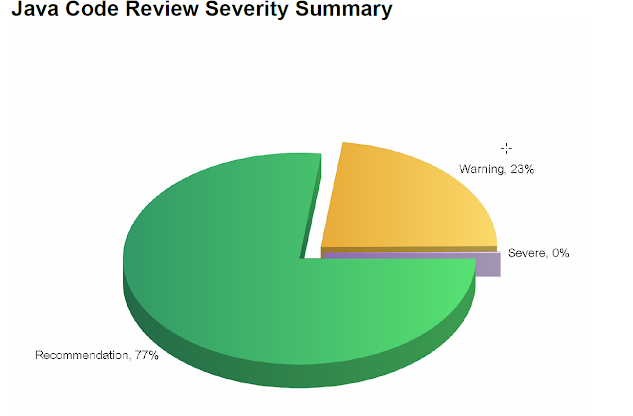
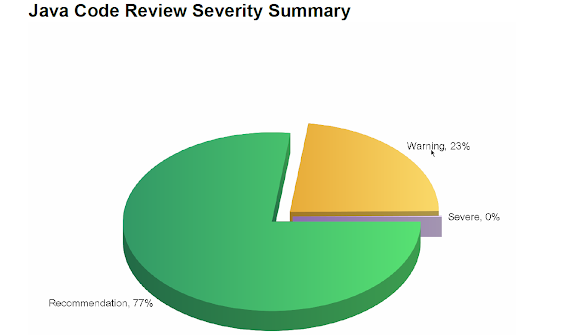


No hay comentarios:
Publicar un comentario